Keep In Touch With Your Field Team, Complete Your Jobs Successfully
As your employees are working in the field, managing your operations can be difficult. FieldPie provides you with user-friendly software you can assign your employees to the tasks and track all details about their visits easily. Manage and complete your jobs successfully, look professional, and impress your customers.
Top Locksmith Software Features
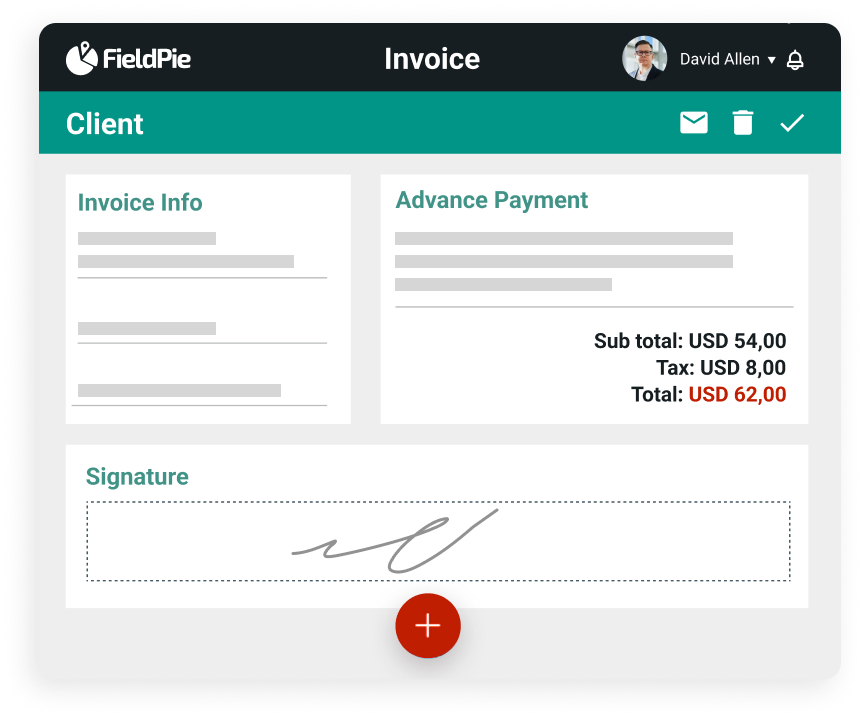
Invoice and Payments
Invoice professionally and get paid faster
Create and track invoices easily as they are sent, paid, or past due. Batch, create, and send all your invoices at your convenience. Get paid fast with FieldPie’s secure payment options.
- Convert your estimates to jobs and invoices easily
- Send professional invoices
- Offer your clients secure payment options online and in the field
- Track your invoices and payments
- Make your customers see their invoice history via our customer portal
Scheduling & Dispatching
Scheduling and Dispatching got easier with FieldPie
Schedule and dispatch the right technician to the right job based on time, skill, location, and your business rules. Track team members and tasks in detail – real-time.
- Easily schedule your new jobs right from a map view or a table view
- Reassign your technicians efficiently
- Attach special notes and custom forms
- Categorize your jobs and be prepared
- Easily send detailed information to your technicians
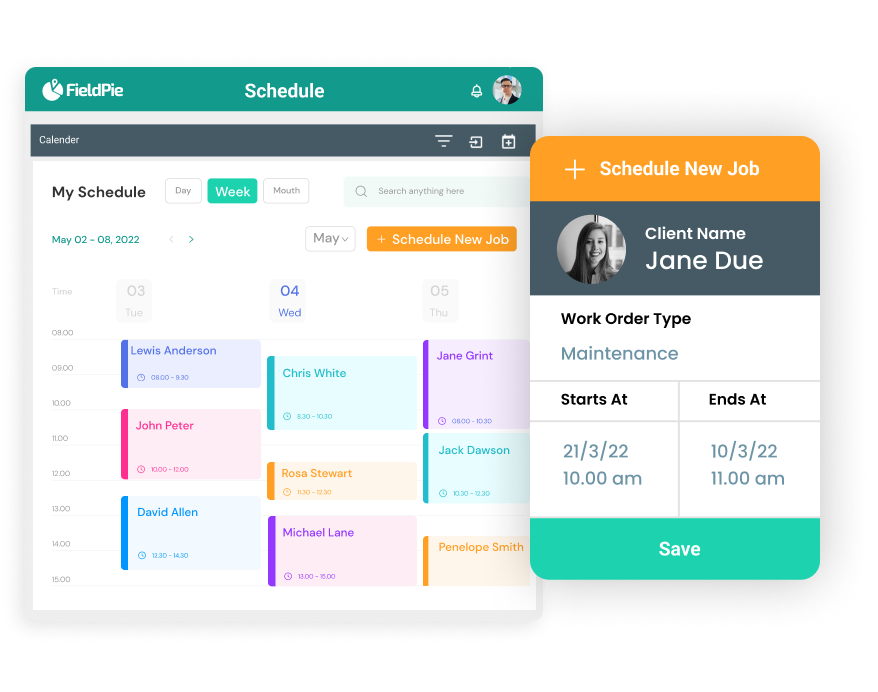
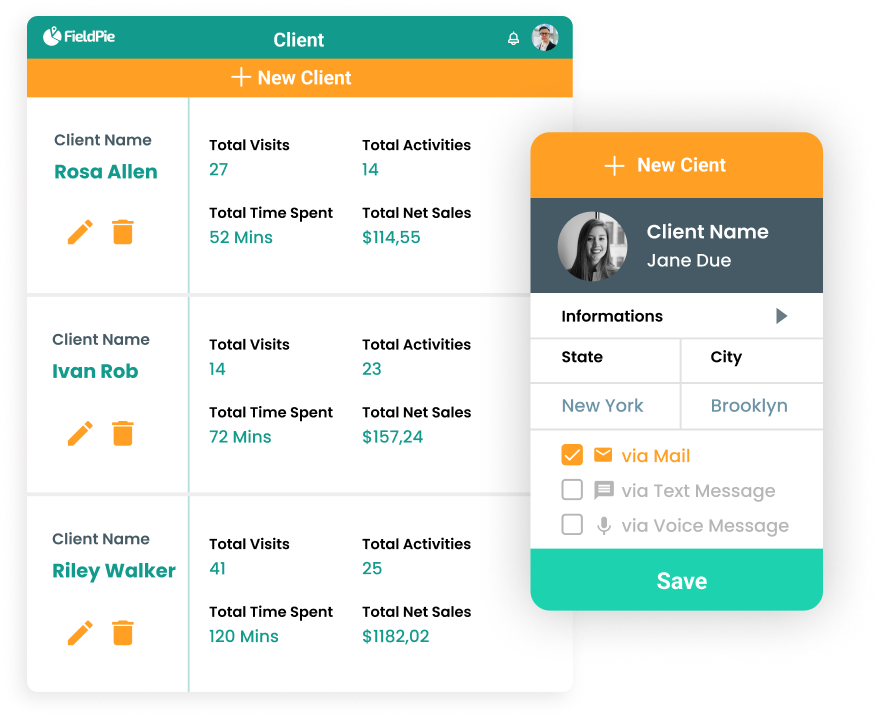
Client Communication
Build professional and easy communication with your clients
Be in touch with your clients from the get-go, keep them updated with the right information with your customized emails or text messages, win more jobs, and retain existing customers. Impress your clients by letting them know that your field team is on the way.
- Offer your clients two-way text messaging
- Send reminders and “on my way“ text messages
- Impress your clients with 24/7 customer service access
- Attach notes and photos to invoices
GPS & Time Tracking and Routing
Easily track your team and optimize your routes
Control your field activities by FieldPie’s GPS tracking and time tracking features and always keep in touch with your field team. Create optimized route plans according to your busy schedule.
- Track your field team’s locations
- Keep track of the hours your employees work in real-time
- Integrate timesheets to Quickbooks
- Optimize daily routes
FAQ'S
Locksmith software provides clients with the features they need to manage all their businesses efficiently from anywhere, anytime. You can run your locksmith business easily thanks to our features like scheduling & dispatching, online booking, quoting, estimating, invoicing, online payment, GPS & time tracking, working offline/online, and more.
Yes! You can always make changes for your recurring jobs easily in the way that works for your business. FieldPie offers you an opportunity to reschedule your jobs in real-time.
Accepting payments with FieldPie is fast, safe and easy! FieldPie offers you secure payment options. Enable your technicians to take payments online and in the field, so you can track payment status and collect payments faster.
Yes! FieldPie locksmith software has integrations with other apps and software such as QuickBooks, Twilio, and Stripe. Easily integrate customer, invoice, and payment information with QuickBooks. Create invoices in the field, eliminate double data entry, and keep all invoices in one place.
Yes! Since your employees mostly work in the field, FieldPie provides your team with a powerful and easy to use mobile app so your technicians can access permitted information and features from anywhere to get the jobs done easily. You can see how your business is performing at one glance. Both iOS and Android are provided.

