Carpet Cleaning Software
Dispatching And Scheduling Software For Carpet Cleaning Businesses
Keep In Touch With Your Field Team, Track All Details And Impress Customers
As your team is working in the field, tracking them can be hard. FieldPie allows you to keep in touch with your field team and track all details of your team’s visits. With GPS and time tracking features, you can keep track of your technicians, and also, you can collect data in the field with custom job forms, photos, notes, etc.
Top Carpet Cleaning Software Features
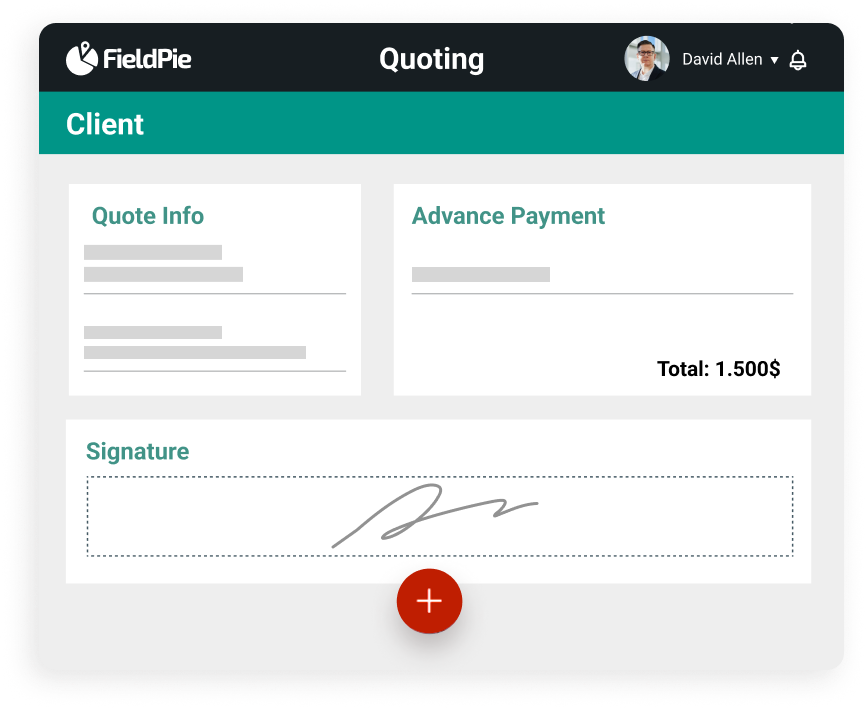
Carpet Cleaning Estimating
Create Accurate Estimates
With FieldPie’s estimating software, create accurate estimates and send quotes easily. Your clients will receive a text or email with a unique link to view and approve their quotes online.
- Schedule estimates according to your recurring jobs received online or by phone
- Create quotes just by adding products/services
- Send your clients a link to view and approve the quote
- Track all your estimates and quotes
Carpet Cleaning Scheduling & Routing
Simplify Ccheduling Your Jobs and Creating Efficient Routes
Scheduling your jobs got easier with FieldPie. Assign the right technician to the right job and optimize daily routes.
- Schedule your new jobs easily
- Dispatch your technicians to the right places in real-time
- Reschedule your jobs according to the recurring visits
- Plan and optimize your routes accurately
- Easily send detailed information to your technicians
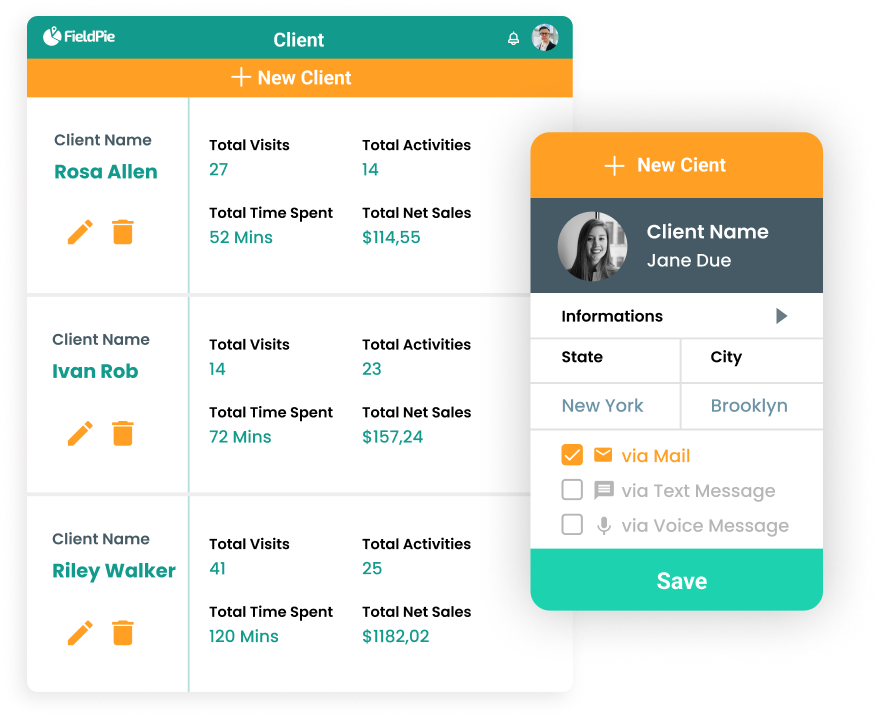
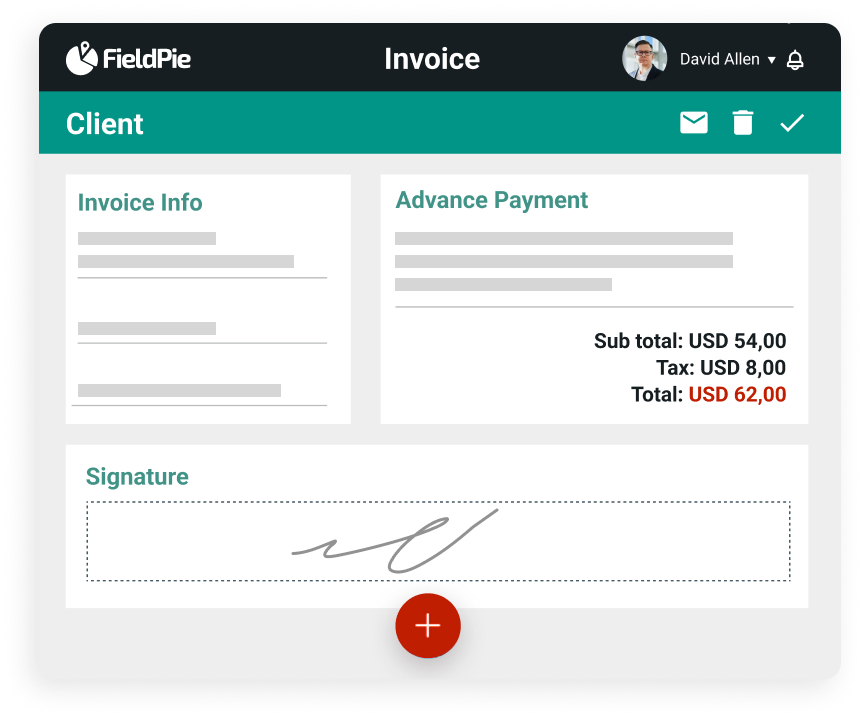
Carpet Cleaning Invoicing and Payments
Invoice Professionally and Get Paid Faster
Create and track invoices easily as they are sent, paid, or past due. Batch, create, and send all your invoices at your convenience. Get paid fast with FieldPie’s secure payment options.
- Convert your estimates to jobs and invoices easily
- Send professional invoices
- Offer your clients secure payment options online and in the field
- Track your invoices and payments
- Make your customers see their invoice history via our customer portal
Client Communication
Build Professional and Easy Communication With Your Clients
Be in touch with your clients from the get-go, keep them updated with the right information with your customized emails or text messages, win more jobs, and retain existing customers. Impress your clients by letting them know that your field team is on the way.
- Offer your clients two-way text messaging
- Send reminders and “on my way“ text messages
- Impress your clients with 24/7 customer service access
- Attach notes and photos to invoices
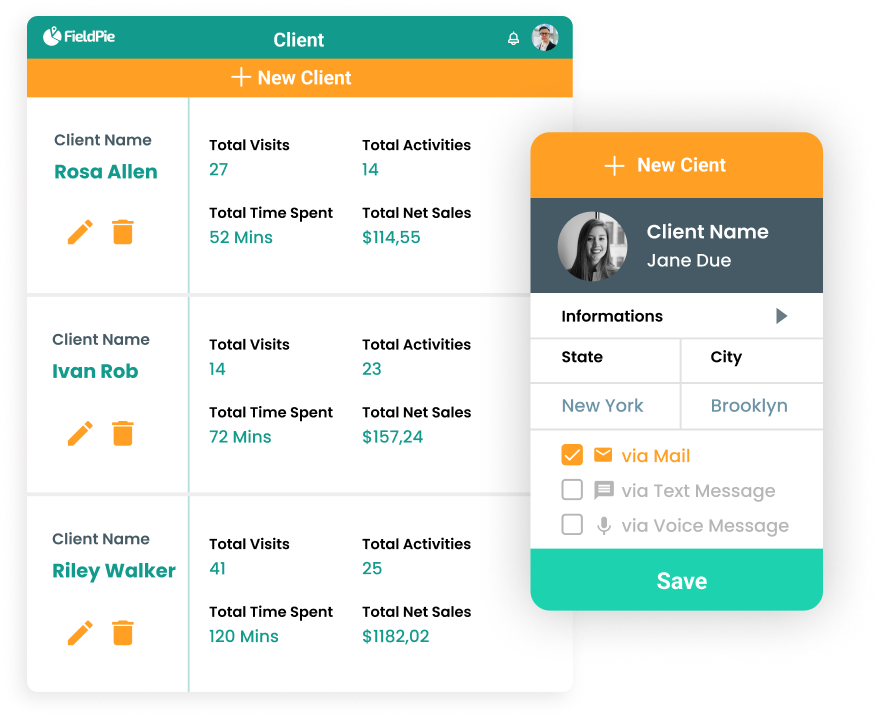
FAQ'S
Carpet cleaning business software provides clients with the features they need to manage all their businesses efficiently from anywhere, anytime. You can schedule and dispatch your jobs, give estimates and quotes, get online payments, and more. FieldPie was designed to make your jobs easy to manage and track from a single place.
Yes! Since your employees mostly work in the field, FieldPie’s carpet cleaning mobile app was designed to let you manage all your field operations easily from anywhere, anytime. FieldPie provides your team with a powerful and easy to use mobile app so your technicians can access permitted information and features from anywhere to get the jobs done easily. Both iOS and Android are provided. See how your business is performing at one glance.
Yes! You can always make changes for your recurring jobs easily in the way that works for your business. FieldPie offers you an opportunity to reschedule your jobs in real-time.
Yes! FieldPie carpet cleaning software has integrations with other apps and software such as QuickBooks, Twilio, and Stripe. Easily integrate customer, invoice, and payment information with QuickBooks. Create invoices in the field, eliminate double data entry, and keep all invoices in one place.
Accepting payments with FieldPie is fast, safe and easy! FieldPie offers you secure payment options. Enable your technicians to take payments online and in the field, so you can track payment status and collect payments faster.

